How to post images in thumbnail, and link it to the original size.
NOTES:
* Image hosts are websites that allow you to link them off-site. Meaning, you can upload those images in image host websites and use those images on another websites. Examples: Photobucket & ImageShack
* Websites such as Geocities, Lycos, AngelFire are not image hosts. These websites does not allow you to off-site link your images.
* I will add thumbnail instructions on other image hosts later, as I get spare time.
Photobucket:Image
* First you will need a Photobucket account, registration is free. This is spam free, so use your regular email. Also for your IQ improvement, remember your username and password.
* Second you will need to upload your image/photo/piktyur in Photobucket.
* Third you will need the address of the image.
Code:
EXAMPLE
https://2img.net/h/i5.photobucket.com/albums/y182/vdeej/groupShot2.jpg * Fourth you will need to add the BBCode Image Code (since we're talking about thumbnailing in a forum).
Code:
EXAMPLE

* Fifth you will need to make it a link that leads to itself.
Code:
EXAMPLE

* Sixth you will need to add "th_" as prefix to the filename of your image. Do this in the IMG tag, do not add the "th_" in the URL tag! In this case, the image filename is "groupShot2.jpg", I then changed it to "th_groupShot2.jpg". Take note of the difference of the filenames, and take note of the difference of the URL and IMG tags!
Code:
EXAMPLE

With the code above, my large photo will be displayed like this.
Image
but if you click it... ka-chow! A new window opens with the original size of the image. It's not magic, its my pixies!
Here is another example for the boys...
DJ's warning, jamming your p*nis to your monitor is dangerous to your health.
Image
imageShack:Image
* ImageShack does not require you to have an account to be able to upload images in their website, but having an account gives you the ability to delete images you previously uploaded.is require you to. Registration is free, and again, for your IQ improvement, remember your username and password.
* Second you will need to upload your image/photo/piktyur in ImageShack, make sure you are logged in.
* Third you will need the address of the image.
Code:
EXAMPLE
https://2img.net/r/ihimizer/img214/1536/thorbjornp3ci.jpg * Fourth you will need to add the BBCode Image Code (since we're talking about thumbnailing in a forum).
Code:
EXAMPLE

* Fifth you will need to make it a link that leads to itself.
Code:
EXAMPLE

* Sixth you will need to add ".th" in the image's filename, but before the extension. Do this in the IMG tag, do not add the ".th" in the URL tag! In this case, the image filename is "thorbjornp3ci.jpg", I then changed it to "thorbjornp3ci.th.jpg". Take note of the difference of the filenames, and take note of the difference of the URL and IMG tags!
Code:
EXAMPLE
With the code above, my large photo will be displayed like this.
Image
